Tag: Excel Buffer Example
Excel Multiple Worksheets in Dynamics NAV
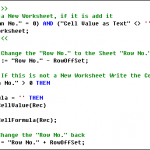
There are a few solutions for adding Multiple Worksheets to an Excel Workbook for earlier versions of Dynamics NAV, many of these solutions are not transferable into Dynamics NAV version 2013, I thought I would add my solution for Dynamics NAV 2013 R2, in Part One I will show the changes to the Excel Buffer, […]
Excel Multiple Worksheets Report
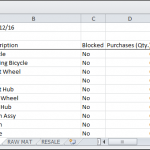
In this post I will show the code added in a Report to use the multiple Excel Worksheets in Dynamics NAV 2013, in Part One I looked the changes to the Excel Buffer, and in Part Three I will add functions for formatting and to create real formulas. The Report 50004 Export Items by Inventory […]
Excel Multiple Worksheets Report Extended
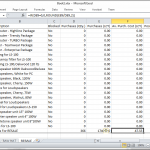
In this Final Part I will add functions for formatting and to create real formulas in Excel with Dynamics NAV 2013 R2, in Part One I looked at the changes to the Excel Buffer, in Part Two I explored the code added in a new report to use the multiple Excel Worksheets. The Report 50006 […]
Dynamics NAV Excel Import
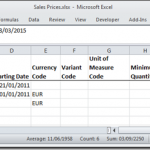
In Dynamics NAV I can use the Excel Buffer functions to import an Excel Worksheet into the Excel Buffer table and then use the data to insert or update records in the database, looking at the existing Reports in the Cronus database to import from Excel, they use a Case Statement to insert or update […]
Dynamics NAV 2013R2 Excel Buffer Part 1
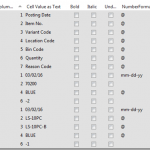
Table 370 Excel Buffer This post is the first in a series of three on using the Microsoft Dynamics NAV Excel Buffer, the Excel Buffer in Dynamics NAV is little used in the Standard Object range, if we search for an example to import cells from Excel into a table we only have a few […]
Dynamics NAV 2013R2 Excel Buffer Part 2
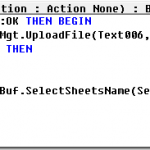
This Post is the second in a series of three on using the Microsoft Dynamics NAV Excel Buffer, if you have not read part one you can Read it Here, in this post I will look at creating a Report that I can use as a Template to enable me to import data from an […]
Dynamics NAV 2013R2 Excel Buffer Part 3
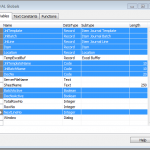
This post is the last in a series of three on using the Microsoft Dynamics NAV Excel Buffer, if you have not read part one you can Read it Here, if you have not read part two you can Read it Here, in this post I will use the Template Report I created in part […]


